If you have not still created a YouTube channel to grow your business, it's not too late so let's get started.
If you read this article I think don't need to tell you that YouTube is the second most visited website in the world. Do you know that in every minute 500 hours of videos are uploaded on youtube? 30000 hours of videos are uploaded every hour on YouTube. If you are ready to promote your business from youtube. So this is your right decision.
How to Make a YouTube Channel
In this article, we will learn how to make a YouTube Channel in just 5 simple steps.
- Create Gmail Account
- Create a YouTube Account
- Customize YouTube Channel
- Upload your first video on youtube
- YouTube Channel SEO
Step 1: Create Gmail Account
If you are using the internet, I probably you have already one Gmail account. so skip this step. But if you do have not a google account so don't worry I will tell you how to create a Gmail account. Type in the google search bar create a new google account and then click the first link.
Simply type your name and username and then set your password. Your name and username will public. Google account is very important for creating a youtube account. we can don't create a youtube channel without a google account.
Step 2: Create a YouTube Channel
Google accounts do not create automatically youtube accounts. It's very simple steps of creating a youtube channel. First of all, go to youtube.com and then click the sign-in icon in the top head right corner. And then sign in on to youtube. After YouTube sign in click the profile icon in the top head right corner. Then click the create channel.
Next, then you have to choose the name of your channel. You will have two options shows. You want to set the name of your email id or customize it. But we will choose a custom name for our channel. So click the custom name.
Next, Type here your Channel name and then hit enter button. Now, this channel is created.
Step 3: Customize YouTube Channel
Customisation is very important in the youtube channel to grow the business and more social media platforms. Click customisation button in your channel dashboard. Here you get three tabs Layout, Branding, and Basic Info.
Layout: Under the layout tab, you can design your YouTube channel home screen. Like channel trailer, channel feature video or playlists, etc.
Branding: Under the branding tab, You can design YouTube logo images, youtube banner images (cover image), and video watermark.
Basic Info: In the basic info tabs, you can change your YouTube channel name, description, channel language, channel custom URL, change contact mail, youtube channel link, and social media links.
Step 4: Upload your First Video on YouTube
To upload your first video on youtube, click the upload icon and then select a video from your device. Then type your video title, description, tags, and then upload.
Step 5: YouTube Channel SEO
How to youtube channel SEO in just simple few steps? YouTube channel and YouTube videos SEO is a very important thing for promoting your YouTube videos. We learn YouTube SEO a few steps. Like
- Pic your keyword highly search
- Use keywords in your video title
- Add the keyword in your video speech
- YouTube videos description
- Use video hashtags
- Add Tags
- Select a video category
- Customize your thumbnails
- Add subtitles
1. Pic your Keyword Highly Search
We can find highly searchable keyword help from some tools. And these tools are trustable and secure for our channels. Some tools name lists.
- Tube buddy
- Vid IQ
- Google Keyword Planner
2. User Keyword in your Video Title
The video title is the first youtube SEO step. Because the title is the help of the youtube search engine. And title attracts of the user.
3. YouTube Video Description
The description should be 1000 words. Remember your viewer comes here to watch a video, not a reading text. Anyway, youtube display only 2 lines of text.
4. Select a Video Category
The youtube video category is a very important thing. If a viewer searches a video. And if your category is misplaced, your video will not go in front of the viewer.
5. Customize your Thumbnails
Thumbnails can help hide your YouTube videos. When users search any video so first thumbnails attract users. If you want to create attractive thumbnails for YouTube videos so go to canva.com because the canva is the best for creating any thumbnail and editing images.
6. Add Tags
We can use tags in many ways. we can use tags in video titles, video descriptions, and tags tabs. Your Youtube video can viral from tags. You can use 500 characters of tags. And you don't use these tags like (fast) because this tag is illegal in youtube policy. If you want to get Youtube keywords research so you can use some tools. For example;
The subtitle is the end of youtube SEO. The subtitle is designed for those who do not want to listen to the audio. And besides, subtitles are attractive to users. If you want to add subtitles to your video. When you upload a video on youtube youtube gives a subtitle button.









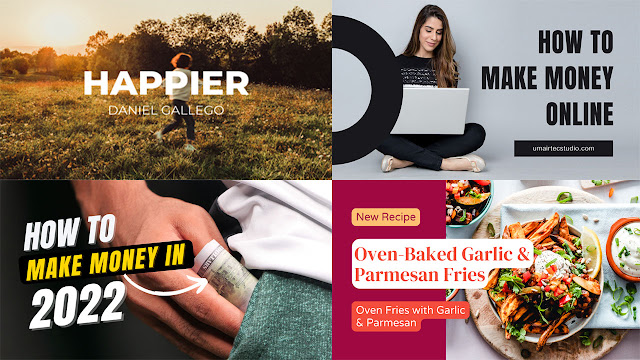





0 Comments
Ask questions or give your feedback through the comments section.